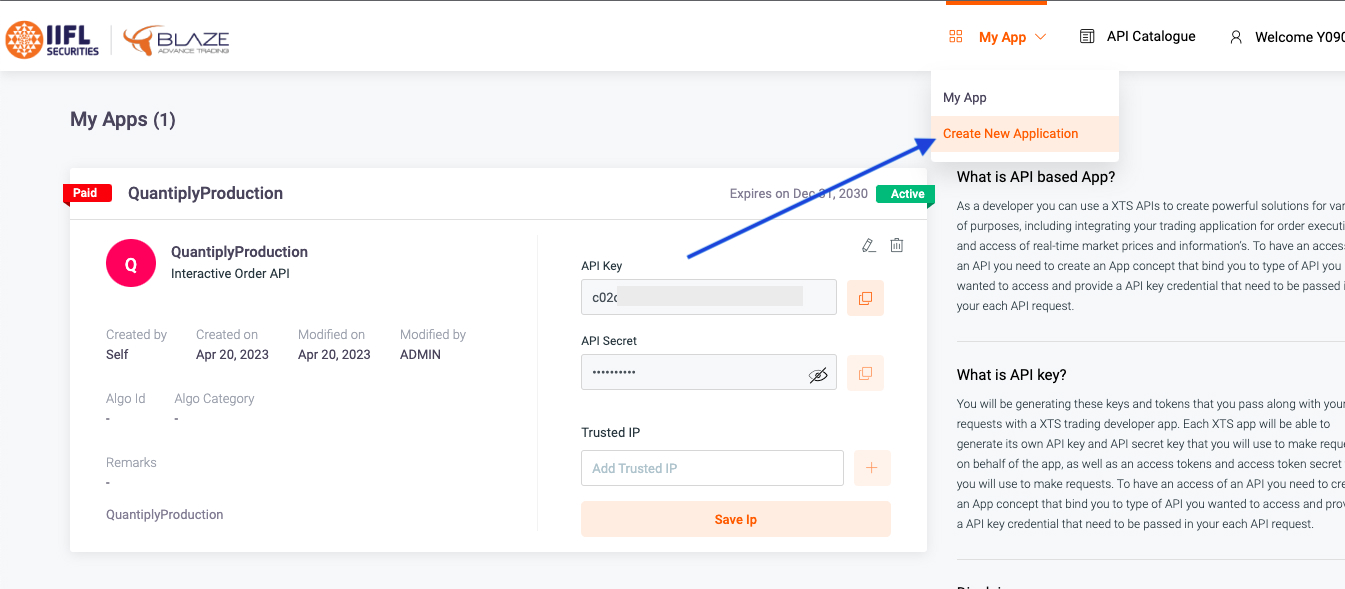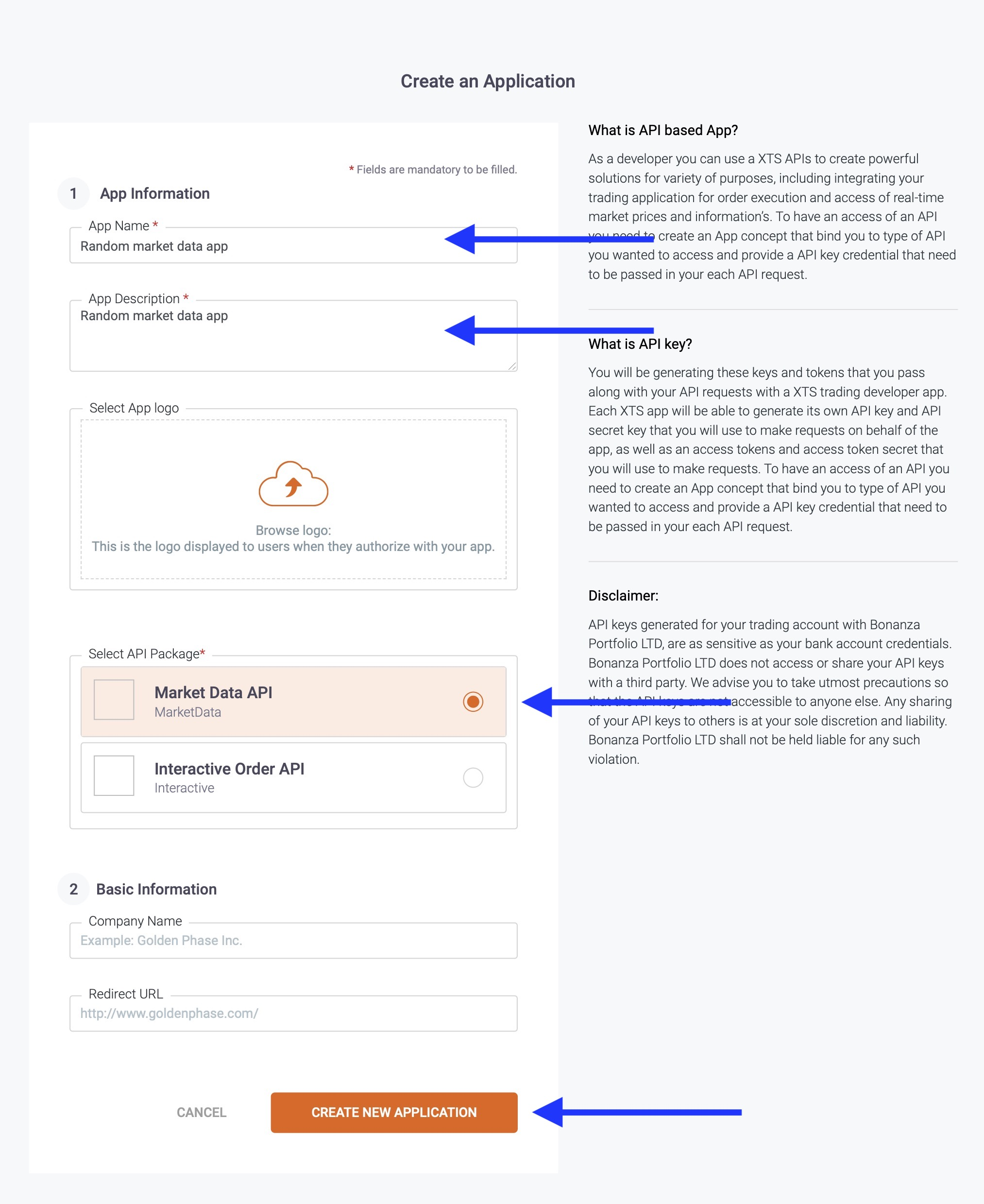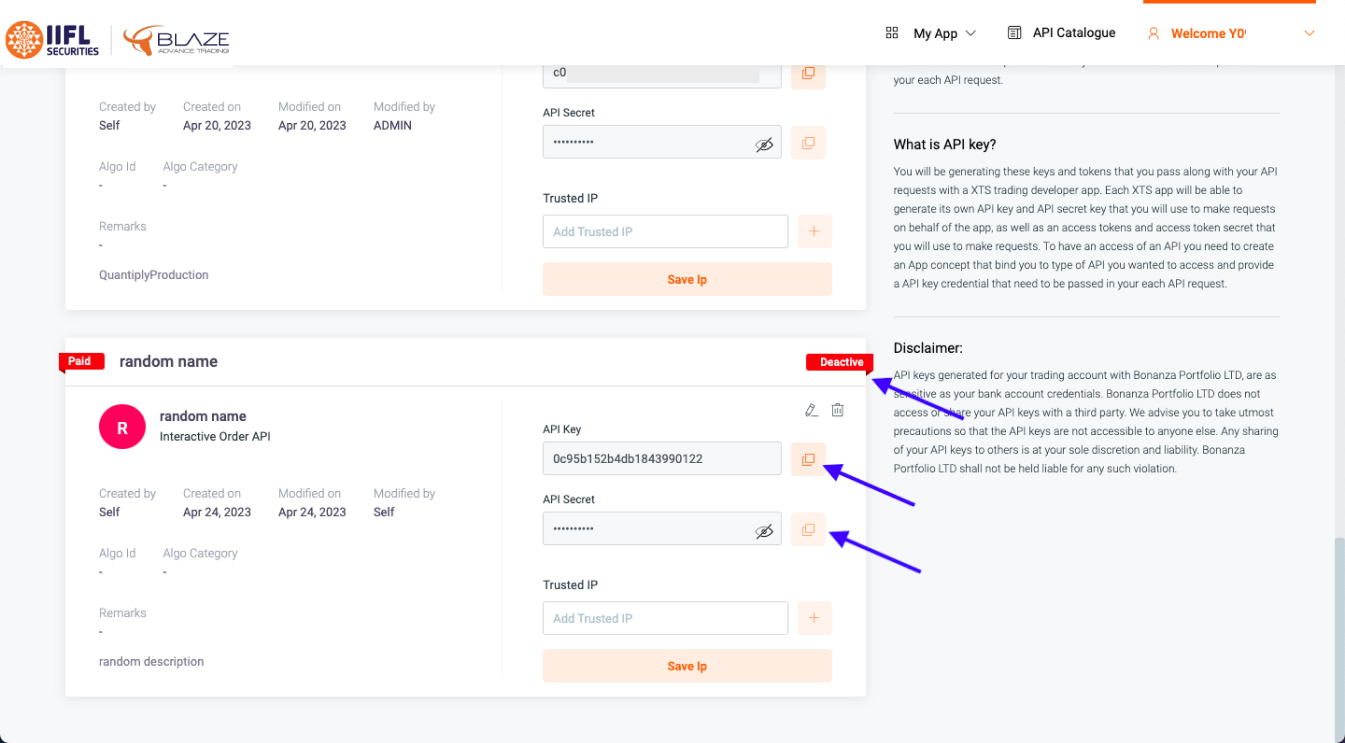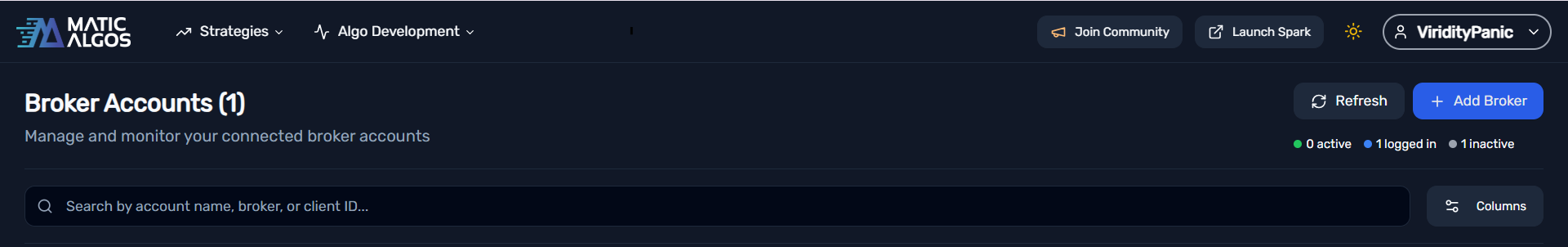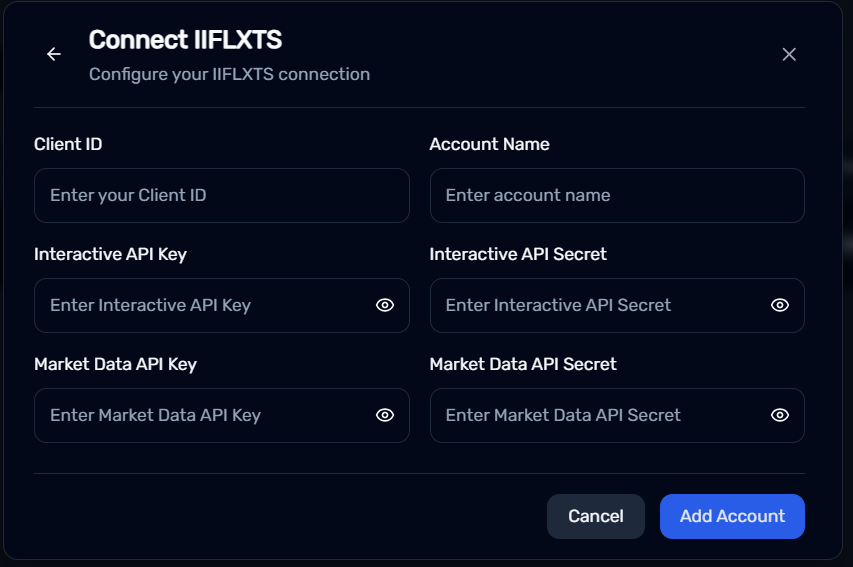IIFL XTS
How To Connect Your IIFL XTS Account ?
Buildalgos.com simplifies algorithmic trading by offering easy integration with multiple brokers, including IIFL. This guide walks you through the steps to connect your IIFL account with Buildalgos, enabling you to automate your trading strategies effortlessly. You'll learn how to enable TOTP, generate API credentials, and configure your environment for a seamless trading experience.
Step 1: Get API Access from IIFL
-
Request API Access
- Email ttblazesupport@iifl.com from your registered email ID
- Request access to the XTS API .
- Attach a filled-out Excel sheet with your account details
-
Activate BLAZE System
- IIFL will activate your BLAZE account and share credentials via email
- You'll receive login details for the BLAZE terminal: https://ttblaze.iifl.com
-
Register for API Services
- Go to https://ttblaze.iifl.com/dashboard
- Click "Create an account" under the login button
- Use your client ID as the user ID and set a new password
- Sign up and log in to the API dashboard
-
Create API Applications
-
You need to create two separate API apps:
- Interactive API app (for trading orders)
- Market data API app (for market data)
-
For each app:
- Click "My App" in the top navigation bar
- Click "Create New Application"
- Fill in app name and description
- Select appropriate API package (Interactive Order API or Market Data API)
- Both apps will initially show as "Deactive" and will be activated within 24 hours
-
Step 2: Get Market Data Access
- The process for connecting the data account is exactly the same as the trading account, but instead of the Interactive Order API, you will use the Market Data API keys.
Step 3: Add Broker
-
Click On "Add Broker".
-
Select IIFL from the list.
Step 4: Enter Credentials
- Client ID --> IIFL account Client ID.
- Account Name --> Enter a name of your choice. This will serve as your IIFL display name on the BuildAlgos platform.
- Interactive API Key --> Enter the Interactive API Key that you generated in Step 1.
- Interactive API Secret --> Enter the Interactive API Secret that you generated in Step 1.
- Market Data API Key --> Enter the Market Data API Key that you generated in Step 1.
- Market Data API Secret --> Enter the Market Data API Secret that you generated in Step 1.
- Click Add Account.
Step 5: Start Trading!
- Once you've successfully added your broker account, it will appear on your dashboard. Click the "Login" button to proceed.
- Upon entering valid credentials, a "Logged In Successfully" message will be displayed.
- To start trading with your IIFL account, click the play icon located under the 'Trade' section.
- To stop/pause trading with your IIFL account, click the pause icon located under the 'Trade' section.
By completing the steps in this guide, you've successfully set up your IIFL account to work with Buildalgos. You're now ready to optimize your strategies and make smarter, data-driven decisions. If you need help or run into any issues, feel free to consult the Buildalgos resources. Happy trading!