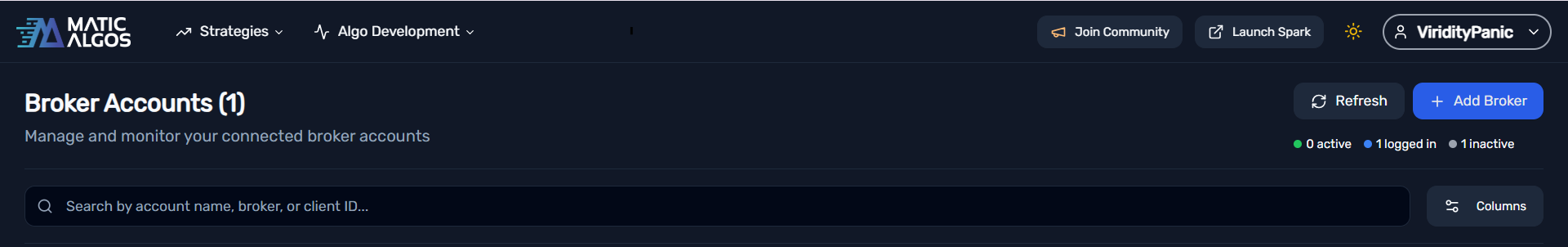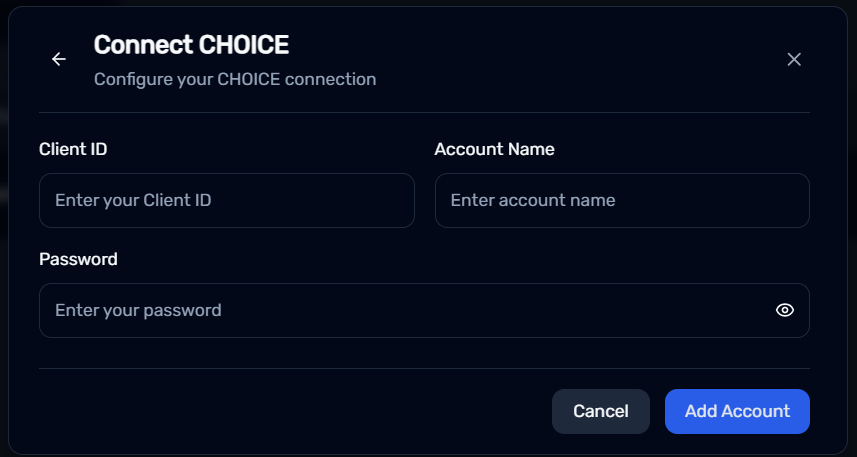Choice
How To Connect Your Choice Account ?
Buildalgos.com simplifies algorithmic trading by offering easy integration with multiple brokers, including Choice. This guide walks you through the steps to connect your Choice account with Buildalgos, enabling you to automate your trading strategies effortlessly.
Step 1: Prerequisites
- You must have an active Demat account with Choice. If you don't have one go to https://choiceindia.com/open-free-demat-account and open a new one.
Step 2: Add Broker
- Go to https://buildalgos.com/dashboard/brokers
- Click On "Add Broker".
- Select Choice from the list.
Step 3: Enter Credentials
- Client ID --> Choice account Client ID.
- Account Name --> Enter a name of your choice. This will serve as your Choice display name on the BuildAlgos platform.
- Password --> Enter the password associated with your Choice brokerage account.
- Click Add Account.
Step 4: Start Trading!
- Once you've successfully added your broker account, it will appear on your dashboard. Click the "Login" button to proceed.
- Upon entering valid credentials, a "Logged In Successfully" message will be displayed.
- To start trading with your Choice account, click the play icon located under the 'Trade' section on the dashboard.
- To stop/pause trading with your Choice account, click the pause icon located under the 'Trade' section on the dashboard.