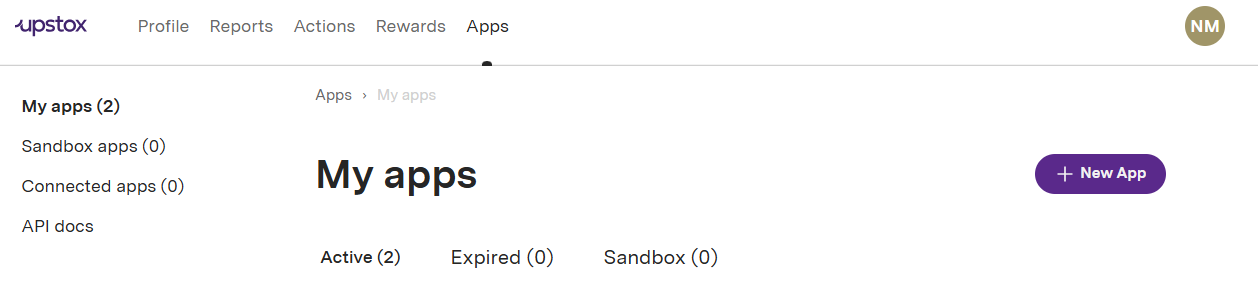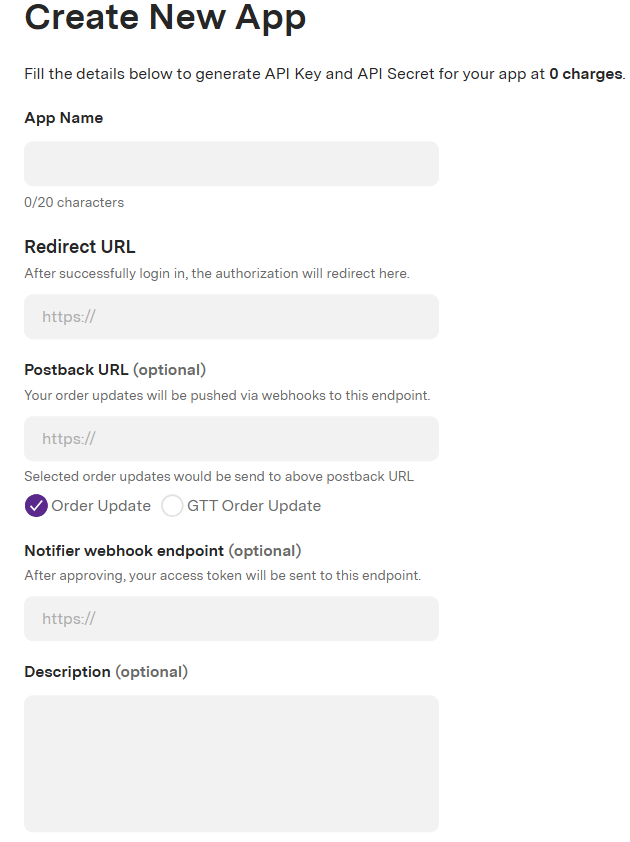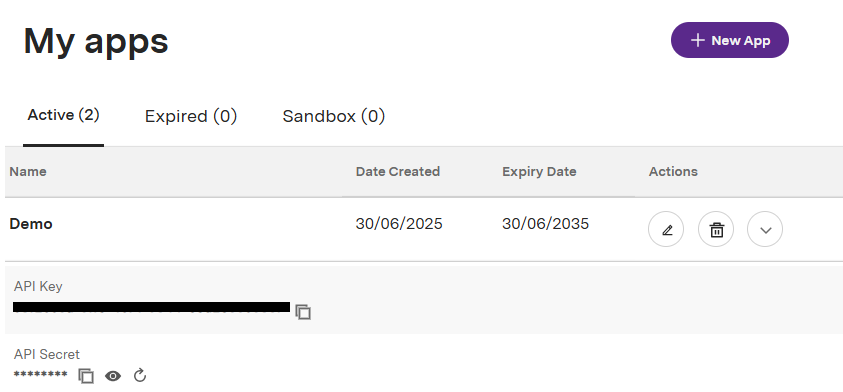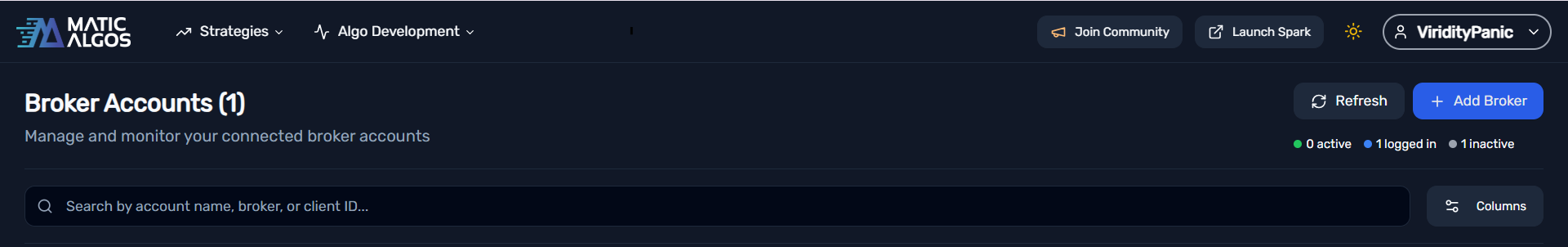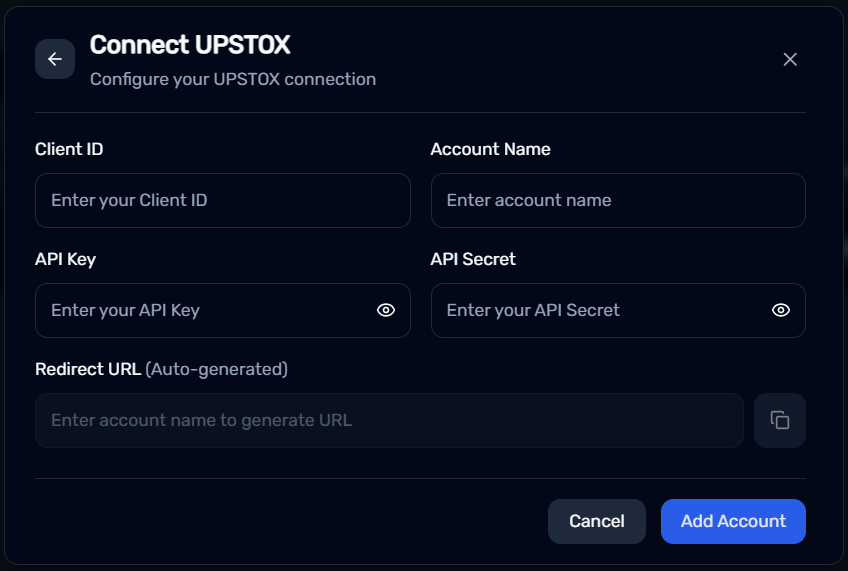Upstox
How To Connect Your Upstox Account ?
Buildalgos.com simplifies algorithmic trading by offering easy integration with multiple brokers, including Upstox. This guide walks you through the steps to connect your Upstox account with BuilAlgos, enabling you to automate your trading strategies effortlessly.
Step 1: Log In To Upstox
- Go to https://account.upstox.com/developer/apps and login with your Upstox login credentials.
Step 2: Create App
- Go to the “Apps” section and click on “New App” on the top right side of the screen.
- Enter the App name, Redirect the URL and accept the terms and conditions checkbox, and press the “Continue” button.
- You will have to enter https://buildalgos.com/login/UPSTOX/upstox_clientid as the redirect URL.
Note: In the above mentioned link, upstox_clientid refers to your personal Upstox Account Client ID.
Step 3: Generate API Key
- Go back to the “Apps” section of your terminal, where you will see your newly created App.
- Click the dropdown on the App you just created to access your API Key and API Secret Key
- Save the generated secret key and api key, you will later add these details to your environment variables.
Step 4: Add Broker
- Go to https://buildalgos.com/dashboard/brokers
- Click On "Add Broker".
- Select Upstox from the list.
Step 5: Enter Credentials
- Client ID --> Upstox account Client ID.
- Account Name --> Enter a name of your choice. This will serve as your Upstox display name on the BuildAlgos platform.
- API Key --> Enter the API Key that you generated in Step 3.
- API Secret --> Enter the API Secret that you generated in Step 3.
- Click Add Account.
Step 6: Start Trading!
- Once you've successfully added your broker account, it will appear on your dashboard. Click the "Login" button to proceed.
- You will be redirected to the Upstox website where you will be required to enter your login details.
- Upon entering valid credentials, a "Logged In Successfully" message will be displayed on Buildalgos.
- To start trading with your Upstox account, click the play icon located under the 'Trade' section on the dashboard.
- To stop/pause trading with your Upstox account, click the pause icon located under the 'Trade' section on the dashboard.
By completing the steps in this guide, you've successfully set up your Upstox account to work with Buildalgos. You're now ready to optimize your strategies and make smarter, data-driven decisions. If you need help or run into any issues, feel free to consult the Buildalgos resources. Happy trading!